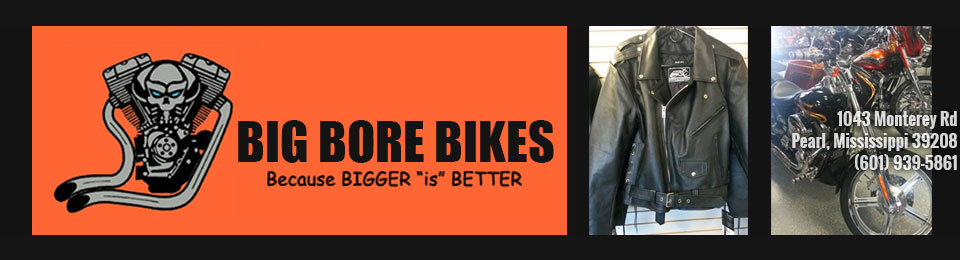Harley Trouble Codes
DISCLAIMER: this information is for reference only. Big Bore Bikes does not offer technical support for diagnostic trouble codes. The following procedure will instruct in retrieving and clearing ECM Diagnostic Trouble Codes and TSM/TSSM codes through the Harley gauge cluster as well as a list of codes.
1- Turn Ignition switch to OFF & Run/Stop switch is to Run.
2- Push odometer reset button in & hold. For 2014 & newer touring models this will be the toggle switch on the left control mount.
3- Turn ignition switch to Ignition and release the odometer reset button. Background lighting should illuminate, speedometer needle should sweep its full range and indicator lamps (battery, security, low fuel, check engine and cruise) should illuminate. The word "diag" should then appear.
4 - Push the odometer reset button once and you will see the selection menu "PSSPt" with the first P flashing.
5 - Each letter represents an area of the diagnostics module. The module that is flashing is the one you are going to check. To move from one letter (module) to the next, you push the odometer reset button one time. (from P to S to SP to t and back to P, etc.) P = ECM/ICM(Electronic Control Module)[EFI] /Ignition Control Module[Carbureted]) S = TSM/TSSM (Turn Signal/ Security Module) SP = speedometer T = tachometer
6 - To get the DTC within an area of diagnostics, push and hold the odometer reset button in for 5 seconds and release. If there are any DTC's the code will be displayed or the word "none" will appear if there are no DTC's. Push the odometer reset button again to view additional codes if they exist.
7 - Record the codes.
8 - If DTC's are not to be cleared, Press and release the odometer reset button. Part number of module will be displayed. NOTE: To determine if a code is current or historic, clear the displayed code by pushing in and holding the odometer reset button ( longer than 5 seconds) until 'clear' comes up. Release the odometer reset button. Turn OFF the ignition switch. Run your bike and shut it down then recheck the DTC's again by repeating steps 1 to 9. If the code is current it will reappear.
9 - Press and release the odometer reset button to continue to the next module.
10 - Turn Ignition switch to OFF.
On models not equipped with a tachometer "No Rsp" will appear when the tachometer identifier is selected.
"No Rsp" (no response) will also appear if the run/off switch is in the off position when doing this procedure.
--------------------------
HFSM = Hands Free Security Module
TSM = Turn signalmodule
DTC’s are designated by a P,C,B or U
P codes indicate issues monitored by ECM
C codes indicate an issue with ABS
B codes are set by Radio, Instruments and BCM
U codes indicate a communication problems with the modules
Fault Code Abbreviation List
ABS – Anti-Lock Braking System
ACR – Automatic Compression Release
AFR – Air Fuel Ratio
AIS – Active Intake Solenoid
ATS – Air Temperature Sensor
BAS – Bank Angle Sensor
BCM – Body Control Module
CAN – Controller Area Network
CCM – Cruise Control Module
CKP – Crank Position Sensor
DLC – Datalink Connector
DTC – Diagnostic Trouble Codes
ECM – Electronic Control Module
ECT – Engine Coolant Temperature
ECU – Electronic Control Unit
EFI – Electronic Fuel Injection
EFP – Electronic Fuel Pump
ET – Engine Temperature sensor
FI – Fuel Injectors
FPR – Fuel Pressure regulator
H-DSSS – Harley-Davidson Smart Security System
HCU – Hydraulic Control Unit, ABS
HFSM – Hands Free Security Module
HO2S – Heated Oxygen Sensor
IAC – Idle Air Control actuator
IAT – Intake Air Temperature sensor
ICM – Ignition Control Module
IMAP – MAP + IAT in one unit
ISS – Ion Sensing System
JSS – Jiffy Stand Sensor
LHCM – Left Hand Control Module
MAP – Manifold Absolute Pressure Sensor
MHR – Right Hand Control Module
RCM – Reverse Control Module
TCA – Throttle Control Actuator
TGS – Twist Grip Sensor
TMAP – Intake Air Temperature / Manifold Absolute Pressure equipment
TPS – Throttle Position Sensor
TSM / TSSM – (Turn Signal / Turn Signal Security Module)
VE – Volume Efficiency
VIN – Vehicle identification number
VSS – Vehicle Speed Sensor
WSS – Wheel Speed Sensor